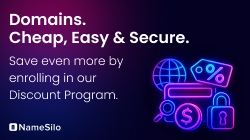- Joined
- Jun 4, 2005
- Messages
- 338
- Reaction score
- 0
So when is the best time to start SEO on a new website or redesign?, well I would recommend right at the beginning. Seems pretty obvious eh? But you would be surprised how many companies I have seen that build a website THEN do the SEO (which is totally wrong in my opinion). Why? Well there are so many little factors that you have to take into account when doing SEO on a website, for example navigation architecture, site architecture etc.
If youâre new to SEO and/or are a web designer that has limited SEO knowledge, below are a few tips that I want to share with you, just to give you a rough idea of the dos and do notâs when thinking of building a website or redesigning an existing website.
1) To Flash or not to Flash?
Thereâs nothing really wrong with using Flash and no reason that I can think of for not using it. What you do need to try and avoid is a site totally built in Flash, as well as Flash navigation. But thatâs it. If you do decide to build and an all out singing and dancing Flash website, there are wayâs you can work around it but it will be a longer process and much bigger task.
2) Should all scripts be pulled from external files?
This is a great way to keep file size down to a minimum and make it easy to update your pages, but it has nothing to do with search engines or how your pages are ranked within them. Search engines have long known how to ignore code that is of no use to them. Whether your scripts are right there in the source code of the page or called up externally will have no bearing on your rankings or search engine relevance. I like to keep my code down to a minimum because it does help the spiders âcrawlâ your site easier because they donât need to wade through all of the code before they hit the juicy part which is the content. One way around this is by using <div></div> tags. This should push your content up to the top of your page.
3) A Website should be designed using CSS as much as possible.
This is just another myth. CSS doesnât have any special properties that search engines like better than tables or any other HTML code. Again, it may make it easier for you to update your pages, or to use your content for other things, but itâs not an SEO technique that will increase rankings or relevance.
When designing a site, think logical about it, for example, if your building an informational website, use HTML, donât use dynamic coding like ColdFusion. Pretty obvious when you think about it right?
4) The CSS should be called from external files.
Again, just the same as pulling scripts from external files, good to do but itâs not a search engine issue in the slightest. I do like to house them in an external file, as well as my scripts just because I like clean code and I want the search engine spiders to be able to read as much content as possible without having to âbreakâ for the code.
5) All comments in the code should be added to an FAQ section or Doc-type file.
Umm, why shouldnât they be in the code? I have no idea where this silly myth came from, but I guess if youâre thinking that file sizes affect search engine rankings, then you might also believe this one!. It may have also come about because some people used to think that adding keyword phrases to comment tags would help, (which they donât) search engine rankings. Comment tags have long been ignored by the search engines, and because of this, you can use them as often as you like or as little as you like in your source code.
6) All code on each page needs to change from page to page so that the search engines donât view it as duplicate content.
You donât need to change the code in your pages to avoid duplicate content problems. Take a look at some website templates; they have code that is EXACTLY throughout the site. The search engines have no issues with this and if you have been reading, I have already pointed out that the search engine spiders ignore code anyway to some extent. The thing you SHOULD change on every page is your content! But a few sentences donât harm, just not an entire article!
7) All picture links should have text links under the pictures.
I canât think of a valid reason for this. Image links that make use of the image alt attribute (alt tags) have always been followed easily by the search engines and will always be followed. Theyâre followed even without the alt attribute, but the words you place in there tell the search engines and the site users exactly what theyâll be getting when they follow the link. Itâs essentially the same thing as the anchor text of a text link. This is more about the usability of your website rather than search engines.
8) Never use drop down or fly-out menus using JavaScript.
Not bad advice, however, there are very easy ways to work around if you have to use JavaScript menu. The ânoscriptâ tag is a perfectly good place to recreate your menu for those who (like the search engines) canât do JavaScript. These days a CSS menu would be a far option.
9) Always use basic HTML link navigation (text link navigation, no JavaScript mouse-over, and no image map navigation).
Well, Yes and no. JavaScript links are definitely not a smart idea . But there are plenty of spider-friendly image maps, as I mentioned previously, graphical links are ok with search engines.
10) Every page must be validated by an HTML validator and all style sheets need to be validated through a CSS validator.
Yes because itâs nice to do but no because it has nothing to do with search engines.
11) The majority of the site will be static, as static pages are easier for search engines to crawl and rank properly.
Not really. Dynamic pages are just as easy to crawl and rank as static pages. Most sites today are dynamic because theyâre simply easier to maintain. The search engines have figured out how to crawl and rank them just fine for many years now. There are certain things you need to watch out for when creating a dynamic site, but most developers are aware of the worst of the issues. Thereâs no reason to have only static pages on your site because youâre worried about the search engines being able to index dynamic pages. Just make sure to MOD_REWRITE all the dynamic URLâs.
12) The site needs to be compatible with browsers and screen resolution compatible.
This is more about usability but as for SEO, it has no bearing on the search engines at all.
Sin
If youâre new to SEO and/or are a web designer that has limited SEO knowledge, below are a few tips that I want to share with you, just to give you a rough idea of the dos and do notâs when thinking of building a website or redesigning an existing website.
1) To Flash or not to Flash?
Thereâs nothing really wrong with using Flash and no reason that I can think of for not using it. What you do need to try and avoid is a site totally built in Flash, as well as Flash navigation. But thatâs it. If you do decide to build and an all out singing and dancing Flash website, there are wayâs you can work around it but it will be a longer process and much bigger task.
2) Should all scripts be pulled from external files?
This is a great way to keep file size down to a minimum and make it easy to update your pages, but it has nothing to do with search engines or how your pages are ranked within them. Search engines have long known how to ignore code that is of no use to them. Whether your scripts are right there in the source code of the page or called up externally will have no bearing on your rankings or search engine relevance. I like to keep my code down to a minimum because it does help the spiders âcrawlâ your site easier because they donât need to wade through all of the code before they hit the juicy part which is the content. One way around this is by using <div></div> tags. This should push your content up to the top of your page.
3) A Website should be designed using CSS as much as possible.
This is just another myth. CSS doesnât have any special properties that search engines like better than tables or any other HTML code. Again, it may make it easier for you to update your pages, or to use your content for other things, but itâs not an SEO technique that will increase rankings or relevance.
When designing a site, think logical about it, for example, if your building an informational website, use HTML, donât use dynamic coding like ColdFusion. Pretty obvious when you think about it right?
4) The CSS should be called from external files.
Again, just the same as pulling scripts from external files, good to do but itâs not a search engine issue in the slightest. I do like to house them in an external file, as well as my scripts just because I like clean code and I want the search engine spiders to be able to read as much content as possible without having to âbreakâ for the code.
5) All comments in the code should be added to an FAQ section or Doc-type file.
Umm, why shouldnât they be in the code? I have no idea where this silly myth came from, but I guess if youâre thinking that file sizes affect search engine rankings, then you might also believe this one!. It may have also come about because some people used to think that adding keyword phrases to comment tags would help, (which they donât) search engine rankings. Comment tags have long been ignored by the search engines, and because of this, you can use them as often as you like or as little as you like in your source code.
6) All code on each page needs to change from page to page so that the search engines donât view it as duplicate content.
You donât need to change the code in your pages to avoid duplicate content problems. Take a look at some website templates; they have code that is EXACTLY throughout the site. The search engines have no issues with this and if you have been reading, I have already pointed out that the search engine spiders ignore code anyway to some extent. The thing you SHOULD change on every page is your content! But a few sentences donât harm, just not an entire article!
7) All picture links should have text links under the pictures.
I canât think of a valid reason for this. Image links that make use of the image alt attribute (alt tags) have always been followed easily by the search engines and will always be followed. Theyâre followed even without the alt attribute, but the words you place in there tell the search engines and the site users exactly what theyâll be getting when they follow the link. Itâs essentially the same thing as the anchor text of a text link. This is more about the usability of your website rather than search engines.
8) Never use drop down or fly-out menus using JavaScript.
Not bad advice, however, there are very easy ways to work around if you have to use JavaScript menu. The ânoscriptâ tag is a perfectly good place to recreate your menu for those who (like the search engines) canât do JavaScript. These days a CSS menu would be a far option.
9) Always use basic HTML link navigation (text link navigation, no JavaScript mouse-over, and no image map navigation).
Well, Yes and no. JavaScript links are definitely not a smart idea . But there are plenty of spider-friendly image maps, as I mentioned previously, graphical links are ok with search engines.
10) Every page must be validated by an HTML validator and all style sheets need to be validated through a CSS validator.
Yes because itâs nice to do but no because it has nothing to do with search engines.
11) The majority of the site will be static, as static pages are easier for search engines to crawl and rank properly.
Not really. Dynamic pages are just as easy to crawl and rank as static pages. Most sites today are dynamic because theyâre simply easier to maintain. The search engines have figured out how to crawl and rank them just fine for many years now. There are certain things you need to watch out for when creating a dynamic site, but most developers are aware of the worst of the issues. Thereâs no reason to have only static pages on your site because youâre worried about the search engines being able to index dynamic pages. Just make sure to MOD_REWRITE all the dynamic URLâs.
12) The site needs to be compatible with browsers and screen resolution compatible.
This is more about usability but as for SEO, it has no bearing on the search engines at all.
Sin