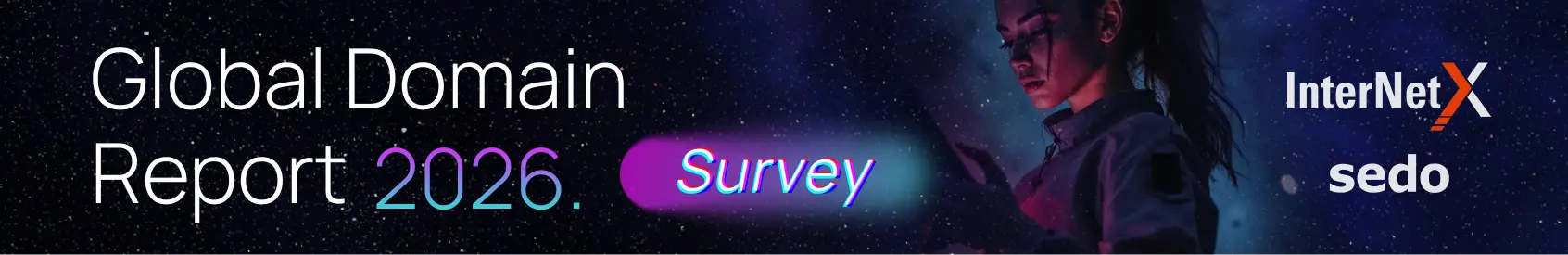I have long keyword lists that I'd like to check. Up to this point up been using the Godaddy bulk tool but as I check .com/.net/.org domains with long lists, the task gets tedious.
I'd like to make myself a program that checks automatically. I think some people have software like this, but they use the Godaddy bulk checker and basically scrape the results.
An API would be my preference. There's the WhoisAPI - but for bulk checking that is enormously expensive.
After googling I found "Free Domain API" and that looks good at 50 requests/minute. But I was wondering about any other alternatives, as it seems they will not be free forever, plus they claim "98% accuracy" which seems odd to me - why would the accuracy be so relatively poor?
Namecheap and Name have APIs but I don't know what their restrictions might be.
If anyone has any experience with these APIs please share your thoughts about them
And if there's any other good APIs I'd be interesting in hearing about them too. Paid is fine, as long as it's substantially cheaper than the WhoisAPI!
I'd like to make myself a program that checks automatically. I think some people have software like this, but they use the Godaddy bulk checker and basically scrape the results.
An API would be my preference. There's the WhoisAPI - but for bulk checking that is enormously expensive.
After googling I found "Free Domain API" and that looks good at 50 requests/minute. But I was wondering about any other alternatives, as it seems they will not be free forever, plus they claim "98% accuracy" which seems odd to me - why would the accuracy be so relatively poor?
Namecheap and Name have APIs but I don't know what their restrictions might be.
If anyone has any experience with these APIs please share your thoughts about them
And if there's any other good APIs I'd be interesting in hearing about them too. Paid is fine, as long as it's substantially cheaper than the WhoisAPI!