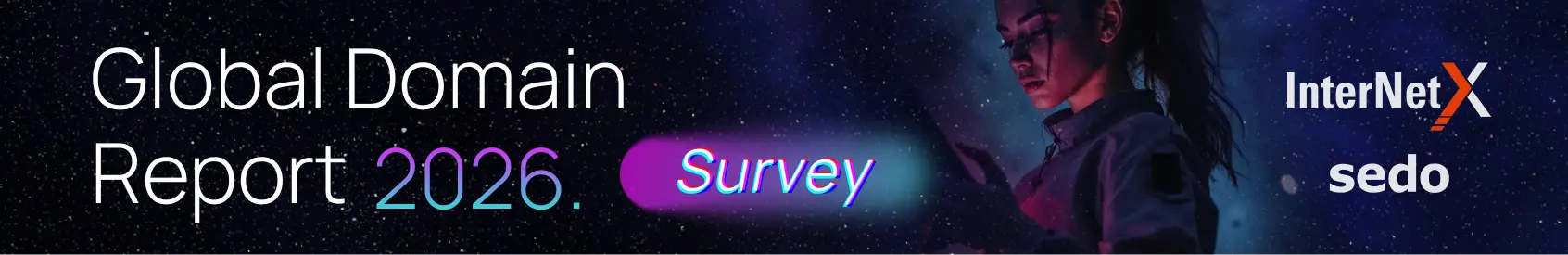- Joined
- Oct 12, 2023
- Messages
- 185
- Reaction score
- 35
Domain parking, the practice of buying domains and setting them aside for later use, can be a valuable strategy for brand protection, allowing names to be reserved for future projects, or even sold at a profit. Let’s see how domains can be parked and why you might want to do so.
If you’re still in the planning stages, is it worth registering domains in advance, before you have a website, when the name won’t be linked to any kind of web page? The answer is yes: register the domain and use domain parking.
A domain name is usually associated with a website. For instance, when we talk about get.it.com, we usually mean the main page of the it.com Domains website.
However, if you don’t have a website or a webpage, yet you want to register a domain, you can park it.
A parked domain is a registered domain that isn’t actively used. However, a parked domain may redirect to the main domain or to an advertising page.
Typically, a parked page will have standard content provided by the hosting provider or registrar. When you click on a link to a parked domain, you will probably see a page with an error message saying “This site can’t be reached” or “This domain is parked”.
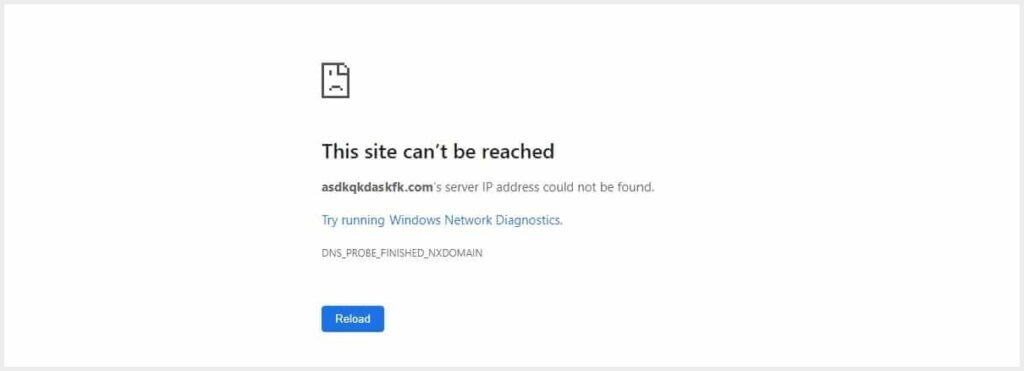
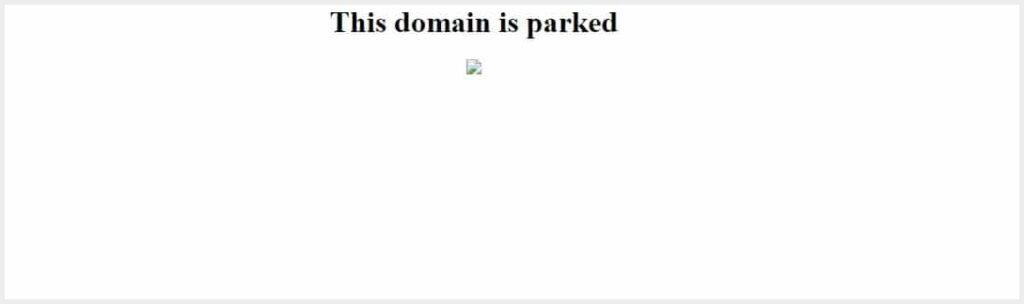
A parked domain can also direct you to a page with ads. In some cases, a parked domain can lead to the same page as the main domain of your website. In such situations, it’s commonly referred to as an “alias” of the main domain name.
You can register a parked domain for any duration, just like a regular domain. To register the name, you pay the registrar at the established tariff.
You can use a parked domain for various purposes, such as:
Future registration. If you don’t have a website ready yet, but you’ve already chosen a domain name and you’re worried someone else might register it, you can preempt rivals by securing the domain. This means that it will be yours and no one else will be able to register it. You can keep the domain in this way for as long as you need to, as long as you renew the registration on time.
Protection from cybersquatting. Cybersquatters are people who register domain names that include the names of well-known companies, geographical locations, products, and other recognizable things. They do this to profiteer from these names later. They may resell them at a higher price or use them for fraudulent activities.
To protect yourself from cybersquatting, you can register domains that sound similar to your main domain and park them. This way, if someone tries to register a domain with your company’s name, they won’t be able to.
Protection from user mistakes. Sometimes, users misspell the name of a website. In order to avoid user confusion and send visitors to the right place despite their typos, you can use a parked domain similar to your main domain or a twin domain to redirect users to your main site.
If you know the most common spelling mistakes your customers make when typing the domain name, you can register additional domains with those mistakes and set up redirects to the main site. In this case, the parked domains will have the same IP address as the main site and will lead to the same content.
Waiting for legal or regulatory changes. In some cases, legal or regulatory issues may prevent you from using the domain immediately. Parking your domain can be a temporary solution until any legal issues are resolved.
Generating income. Some domain owners want to generate passive income from their parked domains. They opt for a domain parking service, where the domain registrar creates a page using their domain name to host ads. The revenue from these ads is then shared between the domain owner and the registrar.
You can also purchase and park a domain name that has the potential to become popular and increase in value over time, so you can sell the domain in the future and make a profit.
If you decide to park a domain, you can do so by:
Some registrars allow you to park a domain through your user account. The process is straightforward – however, the steps may vary depending on your chosen registrar. Look for sections like ‘Domain Parking’, ‘DNS’, ‘Domains’, and so on.
On some services, you don’t need to worry about managing your domain parking. This process happens automatically when you purchase a domain name. For instance, when you register a domain through it.com Domains, it will immediately be set to parked status until you choose to actively use it.
Users who click on the parked domain are shown a page with the corporate colors of it.com Domains.
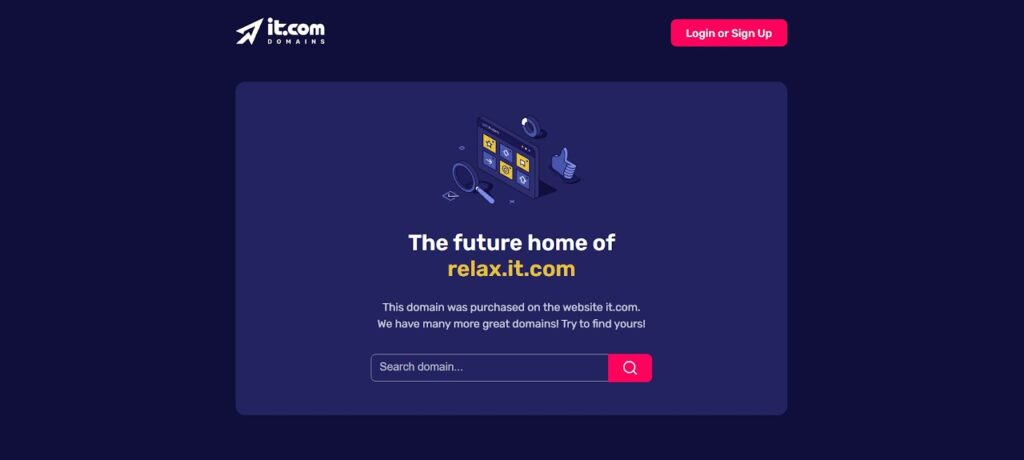
When users click on a parked domain, they are shown a page with the branding and corporate colors of it.com Domains.
You can easily attach a domain to an empty page without any costs using Google’s Blogger service. First, sign up for the service and go to the ‘Settings’ section. Then, find the ‘Publishing’ block and click on ‘Custom domain’.
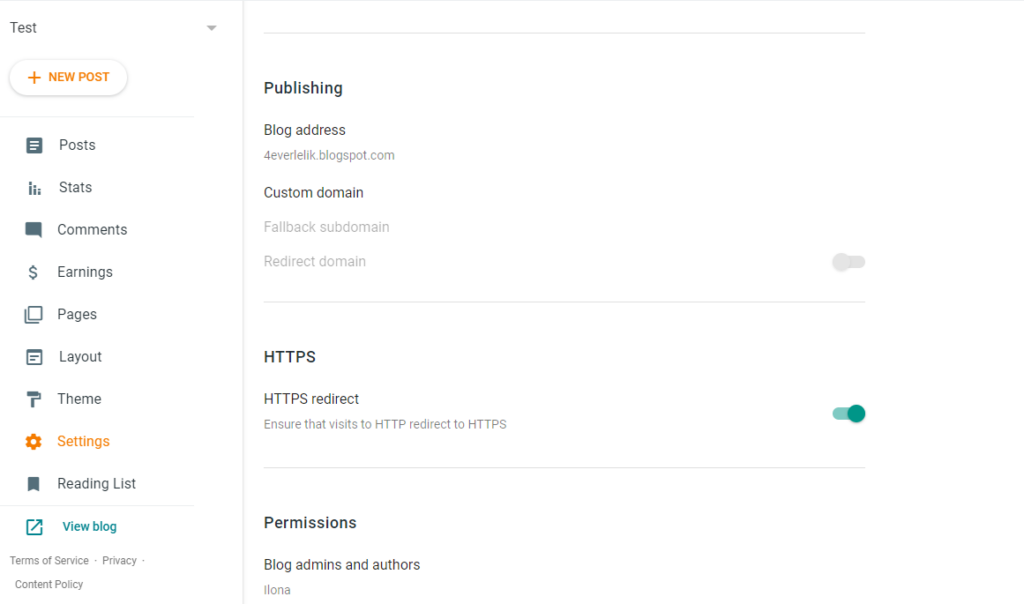
When you try to enter a domain for the first time, the service may show an error, which is normal. Just follow the provided instructions. The second record will be unique and linked to your Google account. After changing the DNS records, you will need to wait for a while to finalize the process.
Want to know more about domain name strategies for your business? Visit it.com Domains blog and follow us on social media.
Continue reading on the it.com Domains blog...
If you’re still in the planning stages, is it worth registering domains in advance, before you have a website, when the name won’t be linked to any kind of web page? The answer is yes: register the domain and use domain parking.
What is a parked domain?
A domain name is usually associated with a website. For instance, when we talk about get.it.com, we usually mean the main page of the it.com Domains website.
However, if you don’t have a website or a webpage, yet you want to register a domain, you can park it.
A parked domain is a registered domain that isn’t actively used. However, a parked domain may redirect to the main domain or to an advertising page.
Typically, a parked page will have standard content provided by the hosting provider or registrar. When you click on a link to a parked domain, you will probably see a page with an error message saying “This site can’t be reached” or “This domain is parked”.
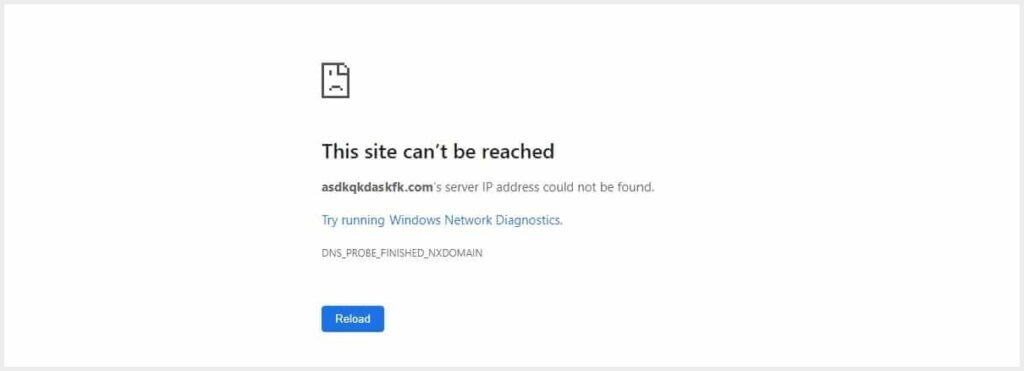
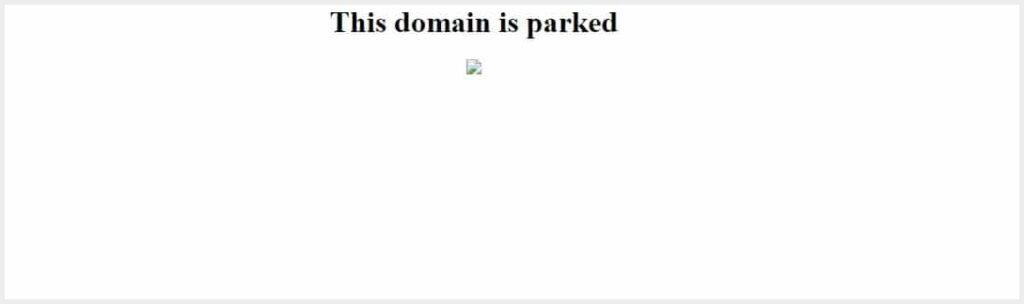
A parked domain can also direct you to a page with ads. In some cases, a parked domain can lead to the same page as the main domain of your website. In such situations, it’s commonly referred to as an “alias” of the main domain name.
You can register a parked domain for any duration, just like a regular domain. To register the name, you pay the registrar at the established tariff.
What can you use a parked domain for?
You can use a parked domain for various purposes, such as:
Future registration. If you don’t have a website ready yet, but you’ve already chosen a domain name and you’re worried someone else might register it, you can preempt rivals by securing the domain. This means that it will be yours and no one else will be able to register it. You can keep the domain in this way for as long as you need to, as long as you renew the registration on time.
Protection from cybersquatting. Cybersquatters are people who register domain names that include the names of well-known companies, geographical locations, products, and other recognizable things. They do this to profiteer from these names later. They may resell them at a higher price or use them for fraudulent activities.
To protect yourself from cybersquatting, you can register domains that sound similar to your main domain and park them. This way, if someone tries to register a domain with your company’s name, they won’t be able to.
Protection from user mistakes. Sometimes, users misspell the name of a website. In order to avoid user confusion and send visitors to the right place despite their typos, you can use a parked domain similar to your main domain or a twin domain to redirect users to your main site.
If you know the most common spelling mistakes your customers make when typing the domain name, you can register additional domains with those mistakes and set up redirects to the main site. In this case, the parked domains will have the same IP address as the main site and will lead to the same content.
Waiting for legal or regulatory changes. In some cases, legal or regulatory issues may prevent you from using the domain immediately. Parking your domain can be a temporary solution until any legal issues are resolved.
Generating income. Some domain owners want to generate passive income from their parked domains. They opt for a domain parking service, where the domain registrar creates a page using their domain name to host ads. The revenue from these ads is then shared between the domain owner and the registrar.
You can also purchase and park a domain name that has the potential to become popular and increase in value over time, so you can sell the domain in the future and make a profit.
How to park a domain
If you decide to park a domain, you can do so by:
1. Parking through a registrar
Some registrars allow you to park a domain through your user account. The process is straightforward – however, the steps may vary depending on your chosen registrar. Look for sections like ‘Domain Parking’, ‘DNS’, ‘Domains’, and so on.
2. Automatic parking
On some services, you don’t need to worry about managing your domain parking. This process happens automatically when you purchase a domain name. For instance, when you register a domain through it.com Domains, it will immediately be set to parked status until you choose to actively use it.
Users who click on the parked domain are shown a page with the corporate colors of it.com Domains.
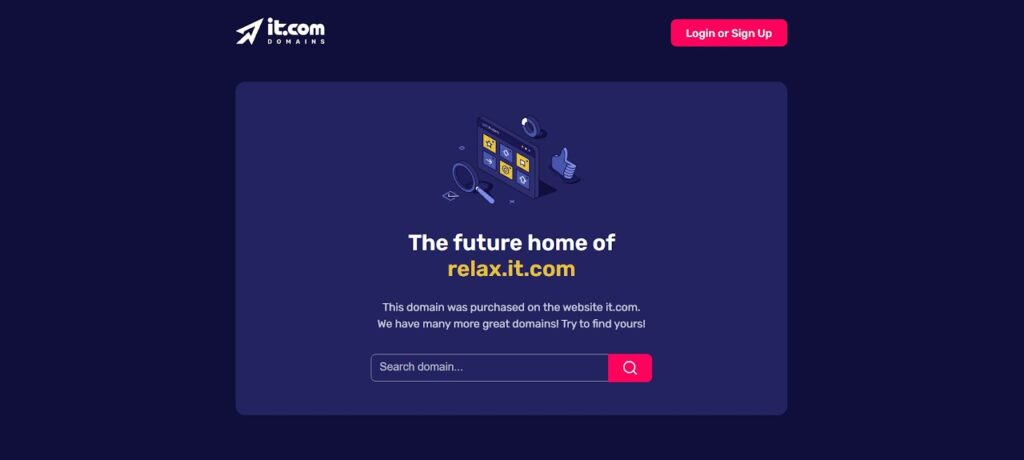
When users click on a parked domain, they are shown a page with the branding and corporate colors of it.com Domains.
3. Binding a domain to an empty page
You can easily attach a domain to an empty page without any costs using Google’s Blogger service. First, sign up for the service and go to the ‘Settings’ section. Then, find the ‘Publishing’ block and click on ‘Custom domain’.
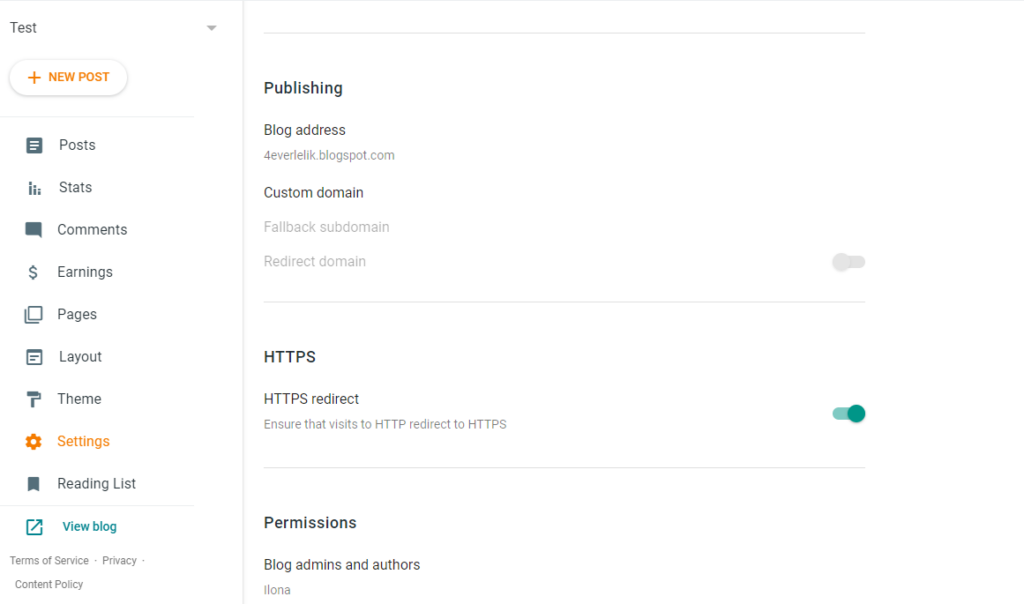
When you try to enter a domain for the first time, the service may show an error, which is normal. Just follow the provided instructions. The second record will be unique and linked to your Google account. After changing the DNS records, you will need to wait for a while to finalize the process.
Want to know more about domain name strategies for your business? Visit it.com Domains blog and follow us on social media.
Continue reading on the it.com Domains blog...