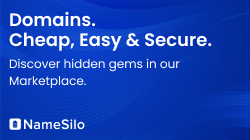I'm still a bit new to HTML/CSS programming, and to Dreamweaver, but lately I've been trying to familiarize myself with it.
Long story short, I can't seem to get any of the content 100% flush with the page (well, I can, but it's complicated and impractical).
I've tried using 100% on width, I checked to make sure there was no space with the border/padding/margin, I tried various percentage and pixel measurements for basic containers. Even the <hr> tag won't make itself flush on both sides of the screen. Is this something programmed into Dreamweaver for easier viewing/aesthetic purposes? Neither the code page, nor the preview in Firefox. It's like a small margin has been programmed in on the top, left, right, and presumably bottom. Using Dreamweaver v.6 BTW.
But here is the weird thing. On the page I had a CSS command for a background for the whole body and it was unaffected by this inherent wall. However, on another site I was building, I had the same problem if the background was within a container.
The other weird thing is that I could get a container completely flush with the left or right (but not both), but for the left I had to use absolute positioning, and for the right I had to enter an outrageous pixel amount or percentage over 100%. And again, it would only go to one side.
So forgive a rookie's question, but what am I doing wrong?
Long story short, I can't seem to get any of the content 100% flush with the page (well, I can, but it's complicated and impractical).
I've tried using 100% on width, I checked to make sure there was no space with the border/padding/margin, I tried various percentage and pixel measurements for basic containers. Even the <hr> tag won't make itself flush on both sides of the screen. Is this something programmed into Dreamweaver for easier viewing/aesthetic purposes? Neither the code page, nor the preview in Firefox. It's like a small margin has been programmed in on the top, left, right, and presumably bottom. Using Dreamweaver v.6 BTW.
But here is the weird thing. On the page I had a CSS command for a background for the whole body and it was unaffected by this inherent wall. However, on another site I was building, I had the same problem if the background was within a container.
The other weird thing is that I could get a container completely flush with the left or right (but not both), but for the left I had to use absolute positioning, and for the right I had to enter an outrageous pixel amount or percentage over 100%. And again, it would only go to one side.
So forgive a rookie's question, but what am I doing wrong?