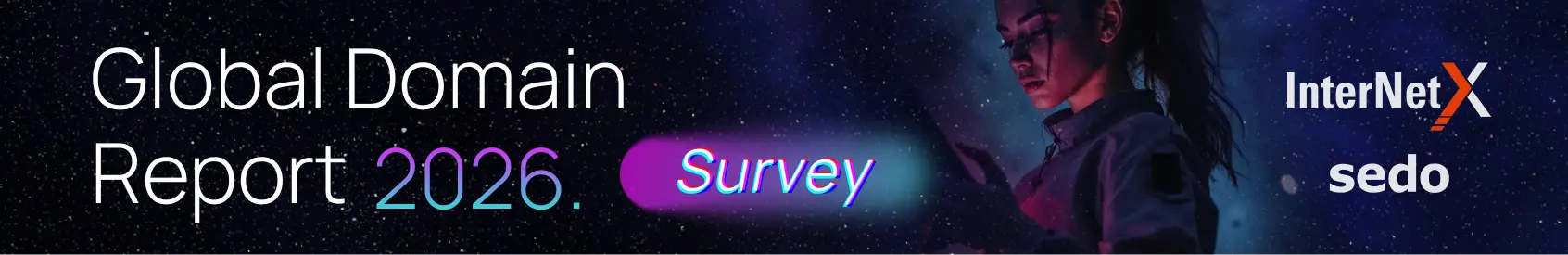A VERY useful feature I am constantly using is to just "drag & drop" the related keyword terms on the main page down to the "removed keywords" column on the main control panel page that I want to remove from the parking page...as people search for certain terms the domain will "learn" and start populating the page with such keyword terms which can sometimes be lower paying categories or undesired searches to have on your main page - this is much more of an issue with high traffic names. By just dragging and dropping the keywords you don't have to go to the second page option and type-in specific keywords to remove them. As the parking page changes you can just refresh your control panel main page to populate the new keywords in the box to continue to remove them as needed..sometimes I remove like 20 terms or more until I find exactly what I want to be on the parking page.
You can really impact your domain income in a major way either positive or even negative by changing the keywords and categories on the page. You should be checking your main domains every few days if you have good traffic and they earn good income, by staying on top of this you can assure things keep running smoothly with a high ctr% and high income. You can also ask you parked account rep to set your high traffic domain name to "not learn" if you find yourself constantly having to reset everything and manage new terms showing up....
I always look at the traffic analysis to see what is being clicked on the most, esp. on days with the highest income..then I make sure these terms stay on the main page at the top so that the trend can continue...sometimes they get bumped down the page by new searches and thus the keywords that show up on the page as the name learns. By learning what keywords have the highest bids you can make sure they stay on the top where you want them, don't forget to actually click on these terms on your actual parking page and see who is advertising under them, make sure there are good solid advertisers and they are not just a bunch of secondary feed ads like "info.com" etc. You are allowed to click on your own keyword terms on 2 click lander parking pages to do this, you will not get in any trouble..just don't click on any actual advertiser ads.
Hope this helps everyone out there, good luck!