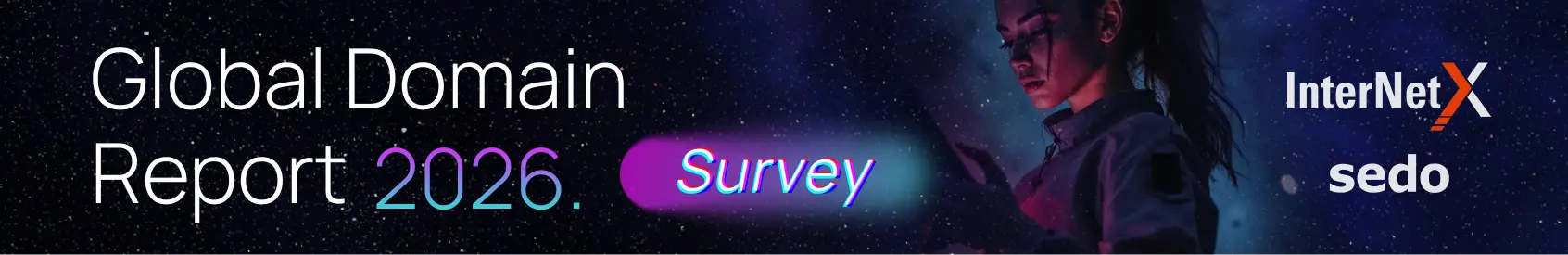- Joined
- Oct 4, 2002
- Messages
- 825
- Reaction score
- 0
Wondering what's the advantage of putting a "lock" on domains at the registrar level. Would someone share how to do that at eNom?
Thanks.
Sent an e-mail to eNom in this regard several days ago, no response so far!
Thanks.
Sent an e-mail to eNom in this regard several days ago, no response so far!