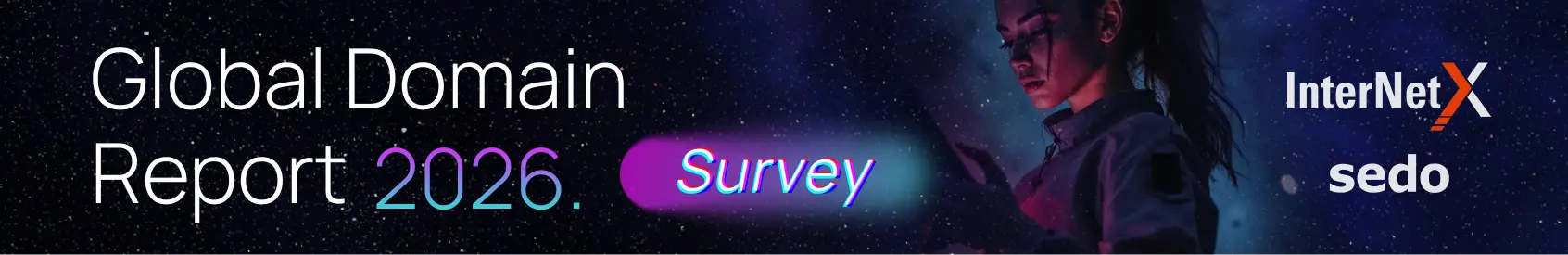- Joined
- Apr 14, 2003
- Messages
- 471
- Reaction score
- 0
Hi everyone,
Anyone have some tips and suggestions as to transfering a busy database driven site to a new server?
I need to transfer such a site to a new server and am unsure of the methodology to minimize the downtime and to ensure it is a smooth transition.
I've done some googling and came up with the following:
1. Create account on new server
2. Stop the databases being written to on old server
3. Backup old server's databases and content
4. Setup databases and upload them and the content to the new server
5. Goto Mysql manager within cpanel on old server and enter new server's IP address within the remote access host's box, within the database creation page.
This will allow the old server to remotely connect to the database on the new server
6. Edit the Mysql connection scripts on the old server and instead of entering 'localhost' as the host to connect to Mysql, enter the IP address or hostname of the new server
7. Make the database live again as we should be connecting to the database on the new server
8. Login to domain registrar and enter the new server's DNS
9. +24 hours later all traffic will resolve to the new server
So just need to follow the above steps? Has anyone done this before? How did it go?
A few questions:
1. What happens with subdomains? Do they need to be re-created on the new server?
2. What about emails? They will be received at the old server until the new server's DNS resolves, so what's the best way to access/transfer these emails after the traffic resolves to the new server? In other words, the emails received at the old server after the backup was made and before the new one resolves, can best be accessed/transfered how?
Thank you very much
Anyone have some tips and suggestions as to transfering a busy database driven site to a new server?
I need to transfer such a site to a new server and am unsure of the methodology to minimize the downtime and to ensure it is a smooth transition.
I've done some googling and came up with the following:
1. Create account on new server
2. Stop the databases being written to on old server
3. Backup old server's databases and content
4. Setup databases and upload them and the content to the new server
5. Goto Mysql manager within cpanel on old server and enter new server's IP address within the remote access host's box, within the database creation page.
This will allow the old server to remotely connect to the database on the new server
6. Edit the Mysql connection scripts on the old server and instead of entering 'localhost' as the host to connect to Mysql, enter the IP address or hostname of the new server
7. Make the database live again as we should be connecting to the database on the new server
8. Login to domain registrar and enter the new server's DNS
9. +24 hours later all traffic will resolve to the new server
So just need to follow the above steps? Has anyone done this before? How did it go?
A few questions:
1. What happens with subdomains? Do they need to be re-created on the new server?
2. What about emails? They will be received at the old server until the new server's DNS resolves, so what's the best way to access/transfer these emails after the traffic resolves to the new server? In other words, the emails received at the old server after the backup was made and before the new one resolves, can best be accessed/transfered how?
Thank you very much