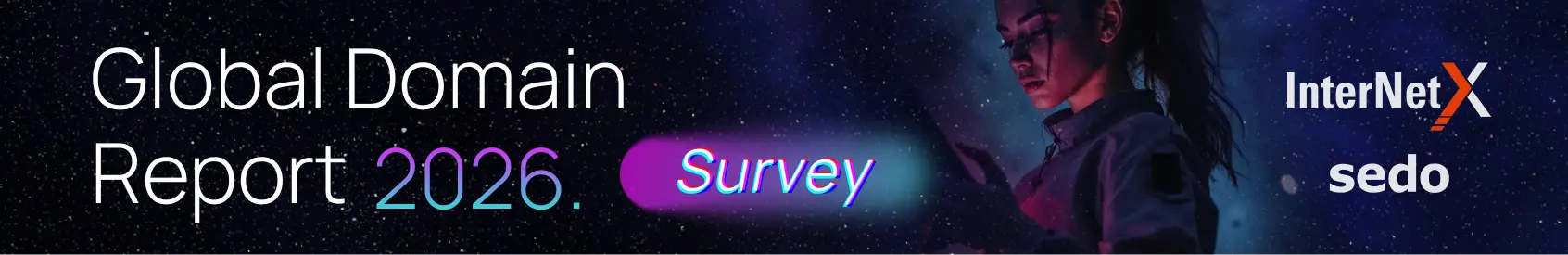- Joined
- Jan 11, 2006
- Messages
- 3,376
- Reaction score
- 352
Here are some helpful NameDrive Tips:
- Click on the domain name and then the "Settings" button. Here, you can further customize your ad results.
- If you're unsure about what keyword to place, change the template to "Search Box" for a month to force users to enter a keyword. After a month, visit the settings page again to see what people are searching for. Then, add this keyword to the keyword field and click on the microscope to make sure relevant results are shown.
- Make sure a relevant header is shown.
- Make sure an appropriate categories are chosen.
- If you're trying to sell your name, make sure the listing status is set to reflect that.
- Check your domain's stats every month to see who is searching for what keywords and adjust accordingly.
- If you are getting page views but a low click through rate, it's advisable to look at the settings and make sure relevant ads are showing up.
- Click on the domain name and then the "Settings" button. Here, you can further customize your ad results.
- If you're unsure about what keyword to place, change the template to "Search Box" for a month to force users to enter a keyword. After a month, visit the settings page again to see what people are searching for. Then, add this keyword to the keyword field and click on the microscope to make sure relevant results are shown.
- Make sure a relevant header is shown.
- Make sure an appropriate categories are chosen.
- If you're trying to sell your name, make sure the listing status is set to reflect that.
- Check your domain's stats every month to see who is searching for what keywords and adjust accordingly.
- If you are getting page views but a low click through rate, it's advisable to look at the settings and make sure relevant ads are showing up.