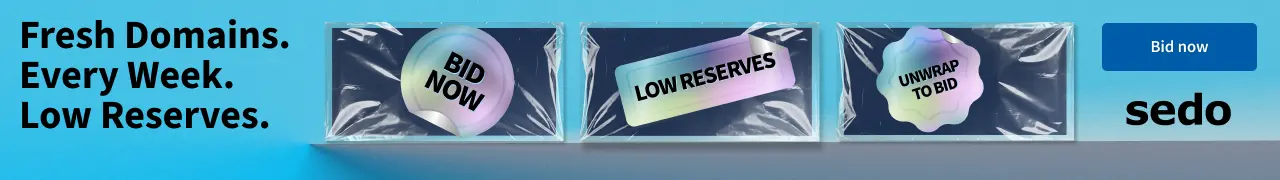- Joined
- Apr 8, 2002
- Messages
- 3,133
- Reaction score
- 58
I want to print out a webpage via the window.print() command.
According to my documentation, window.print() acts exactly as if the user had clicked the "print" button. However, when the command is invoked, the print dialog box ALWAYS pops up.
When I click the little printer at the top of the IE browser, the page just goes to the printer. When I click "File->Print" I always get the print dialog box.
Is there a way to print the webpage without having the print dialog box come up and forcing the user to actually click "OK" or "Cancel" (i.e. simulate the little print icon at the top of the IE browser)?
-Bob
According to my documentation, window.print() acts exactly as if the user had clicked the "print" button. However, when the command is invoked, the print dialog box ALWAYS pops up.
When I click the little printer at the top of the IE browser, the page just goes to the printer. When I click "File->Print" I always get the print dialog box.
Is there a way to print the webpage without having the print dialog box come up and forcing the user to actually click "OK" or "Cancel" (i.e. simulate the little print icon at the top of the IE browser)?
-Bob