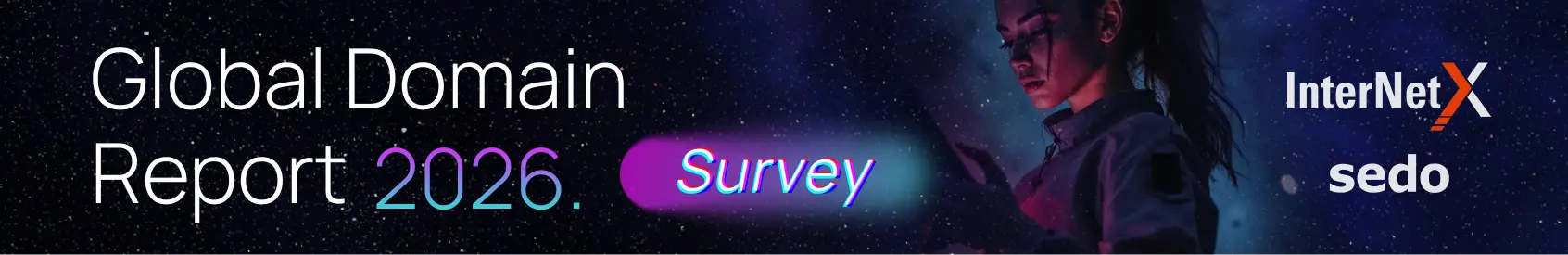- Joined
- Aug 22, 2005
- Messages
- 556
- Reaction score
- 1
Hi guys,
Just a couple of updates. That are not major but not insignificant either
The login will soon have a "remember me" thing, which is effectively ready, but tech are having problems with... yup, AOL again! You gotta love AOL, operating in their own little Internet Universe. Anyway, I'm told that will be live later today.
Something I find more exciting is the user search function. I'm sure you're by now aware of the ability to see the user searches on your domains (Settings / Click on folder / Click on domain with traffic). We've now added the number of hits as well as a check box.
This is effectively a 'passive' tool rather than an 'active' one. By that, I mean you can now select which searches don't appear on the page if there is something you don't want something up there. Tech are implementing a little box at the bottom so you can also see the ones that do appear on the page, though the searches which appear highest on the list are most likely to be up there on the page.
We have only allowed this for accounts which have been pre-screened by us. I believe this has been done for most of your acconts, but if you cannot see the check boxes, send me an email or PM and we'll look into it.
Have fun. Any comments, requests etc. welcome as always.
Ed
Just a couple of updates. That are not major but not insignificant either
The login will soon have a "remember me" thing, which is effectively ready, but tech are having problems with... yup, AOL again! You gotta love AOL, operating in their own little Internet Universe. Anyway, I'm told that will be live later today.
Something I find more exciting is the user search function. I'm sure you're by now aware of the ability to see the user searches on your domains (Settings / Click on folder / Click on domain with traffic). We've now added the number of hits as well as a check box.
This is effectively a 'passive' tool rather than an 'active' one. By that, I mean you can now select which searches don't appear on the page if there is something you don't want something up there. Tech are implementing a little box at the bottom so you can also see the ones that do appear on the page, though the searches which appear highest on the list are most likely to be up there on the page.
We have only allowed this for accounts which have been pre-screened by us. I believe this has been done for most of your acconts, but if you cannot see the check boxes, send me an email or PM and we'll look into it.
Have fun. Any comments, requests etc. welcome as always.
Ed