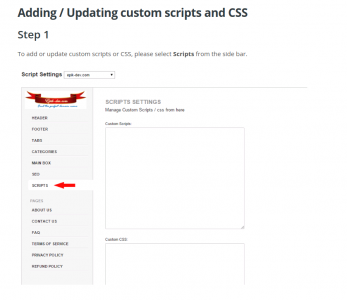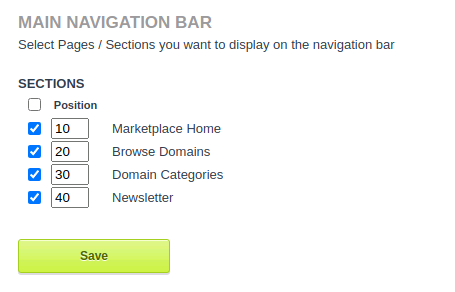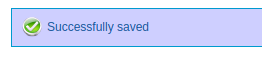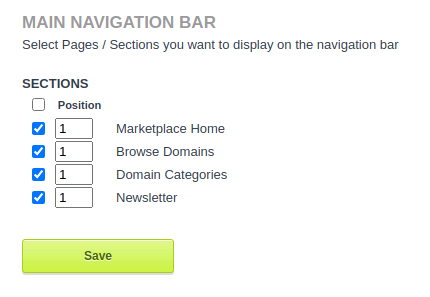- Joined
- Jul 2, 2021
- Messages
- 277
- Reaction score
- 137
Hi,
I'm using an Epik "marketplace portal", and even want to maybe use it more.
I would like to change the default "ItemsPerPage" from 20 domains to 100 domains. At the bottom of the domain list, the small menu being by default on "20 domains", I would like it to be on 100 when people land on my marketplace.
I tried passing some parameters to the URL but nothing seems to work that way. I tried to find what to enter in "script" section to do that change, but didn't succeed (I've looked at the existing source code in my browser, and tried a bunch of things. First modifying the HTML "select" tag, then telling me they were doing this a bit differently and trying to see in the javascript functions. I tried pretty hard, but my small little coding skills were far from being enough here)
Would anyone be able to indicate to me how to do this, please?
It is probably even fairly easy.
Thanks.
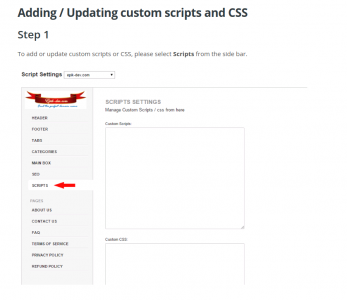
I'm using an Epik "marketplace portal", and even want to maybe use it more.
I would like to change the default "ItemsPerPage" from 20 domains to 100 domains. At the bottom of the domain list, the small menu being by default on "20 domains", I would like it to be on 100 when people land on my marketplace.
I tried passing some parameters to the URL but nothing seems to work that way. I tried to find what to enter in "script" section to do that change, but didn't succeed (I've looked at the existing source code in my browser, and tried a bunch of things. First modifying the HTML "select" tag, then telling me they were doing this a bit differently and trying to see in the javascript functions. I tried pretty hard, but my small little coding skills were far from being enough here)
Would anyone be able to indicate to me how to do this, please?
It is probably even fairly easy.
Thanks.