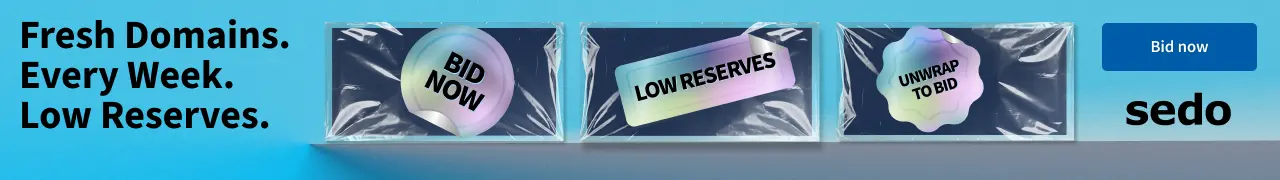GiantDomains: It's not the vBulletin settings that are likely at fault, nor our computers (my system works fine with other vBulletin boards, as others here have posted). One should look at the MODS / ADD-ONS / CUSTOMIZATIONS.
Other vBulletin boards only have 2 cookies, not the 10 that DNForum is using. It's not like the folks who are posting in this thread are all newbies.
To track down the error, probably one needs to setup a mirror of DNForum somewhere, using an unmodified version of vBulletin (i.e. default installation). Then add back each mod one at a time, and check the browser issue after each change. Once it starts messing up again, you've found the bug.